Fraud/Theft
Who to Notify If You Suspect Theft
In the event you are victimized by the theft of any of your personal information, immediate action is mandatory to minimize the damage. File a crime report with your local Police department and request a copy.
Contact your bank and all of your creditors by telephone immediately to report the situation and follow up your call with a letter outlining the suspected fraud. The Federal Trade Commission (FTC) recommends you maintain a correspondence file of all your communications with credit agencies, financial institutions, and other parties contacted about the theft. Detail all conversations, correspondence, and actions you’ve taken.
IMPORTANT: If you are a customer of Mission Valley Bank and have experienced suspicious activity regarding your accounts or are a victim of identity theft, report the fraudulent activity to us immediately by calling 818-394-2300
Additionally, contact the fraud departments of the major credit reporting agencies and advise them that your identity has been compromised. Request they place an alert on your credit report immediately and obtain a copy of each of the credit reports for your review.
Experian
888-397-3742
Equifax
800-685-1111
TransUnion
800-888-4213
It is also recommended that victims of identity theft file a report with the Federal Trade Commission. In the event your Social Security number, driver’s license, telephone calling card or other sensitive information has been stolen or compromised, the fraud departments of those agencies and companies should also be notified.
Social Security Administration
Fraud Hotline: 800-269-0271 Verify Earnings Records: 800-269-0271
Federal Trade Commission
877-438-4338
If you think you are the victim of identity theft, immediately notify Mission Valley Bank by calling 818-394-2300 so we can help you minimize the damage.
Fraud Alert
Keep Your Personal Information Safe
Banks, insurance agencies, retailers and credit card companies continue to be targeted with fraudulent phishing, spoofing , and scamming attacks. But you can reduce the chances of becoming a victim by remembering these tips.
Phishing attacks involve the mass distribution of spoofed e-mail messages with return addresses, links and branding which appear to come from a trusted organization. While we are unaware of any recent incidents involving Mission Valley Bank, or our clients—over the past few years, our customers (and those of other financial institutions) have reported receiving fraudulent e-mails that appear to be from our bank (and others).
Please be advised that use of our name and logo in these “phishing” schemes is done without our consent in an attempt to obtain sensitive, personal information. It’s important for our valued customers to know that Mission Valley Bank will NEVER send you an e-mail from info@missionvalleybank.com. This e-mail address is used only for incoming e-mails to the bank. Additionally, Mission Valley Bank will NEVER initiate a request for sensitive information such as your social security numbers, account numbers, or passwords from you via e-mail. To learn more about current online scams, visit the FTC website.
Reminder — Please remember to safeguard your personal information. Mission Valley Bank will never call or email you to verify your sensitive information or pass codes.
E-Mail & Internet Fraud
Keep Your Personal Information Safe
E-mail spoofing is the forgery of an e-mail header so that the message appears to have originated from someone or somewhere other than the actual source. Distributors of spam often use spoofing in an attempt to get recipients to open (and possibly respond to) their fraudulent solicitations.
It’s often hard to detect fraudulent e-mails because the e-mail address of the sender appears genuine (even the design and graphics). However, there are often signs to assist you in ascertaining whether an e-mail is fraudulent.
E-mails asking you to provide any personal data should always be suspect. NEVER reply to unsolicited e-mails from anyone, regardless of whether or not you have legitimate business with them. If you have questions regarding your account, call the company direct, or start with a clean Web browser, type in the company’s name and contact them directly. Do not click on any links provided in the text.
The Federal Bureau of Investigation hosts a very informative site where you can learn about some of the newest E-Scams and Warnings. This site also provides a link to report E-Scam attempts.
Requests for information on your Mission Valley Bank Cash Management and Internet Banking sites are secured with SSL technology. To confirm you are on a secured site, there should be a “padlock” icon at the bottom of your screen. You can click on the padlock or other secure identifier, such as the VeriSign logo. The Internet page’s security information can then be viewed so you can make sure the certificate for the site is authentic and valid.
Protecting Your Security
Keep Your Online Transactions & Personal Information Safe
While the Internet has provided great advances in technology that allow ease and convenience for transacting business, paying your bills, and shopping, it can also provide an entry-way to your personal information if you don’t take the necessary steps to ensure safe and secure online experiences. The following suggestions are critical steps toward comprehensive online protection:
- NEVER share passwords or Personal Identification Numbers (PIN) with anyone.
- Do not write your passwords down where they can be easily obtained.
- Change your password frequently. Create complex passwords that include a combination of upper and lower case letters, numbers, and symbols. Do not use passwords relating to birth dates, family members, or any other easily identified source. These precautions make it more difficult for “hackers” to decipher your password and gain access to your personal information.
As for e-mails and the Internet in general, keep the following in mind:
- NEVER leave your computer unattended while accessing your Cash Management or Online Banking services.
- Exit suspicious sites immediately.
- Always sign off of a website when you’ve finished your transactions.
- Always disconnect from the Internet or shut your computer down when it is not in use.
- Do not respond to unsolicited e-mails from companies that you conduct business with that request you to validate personal information, or that link to websites requesting this information.
- If you notice an e-mail or website that contains typographical or grammatical errors, review them carefully. These errors are often a “red flag” of fraudulent attempts to compromise your personal information.
- Be careful opening e-mails with attachments. Even friends and family may unknowingly forward e-mails containing a virus.
- Know what your children are doing online and where they are “going.
Basic advice for safe computer activity includes:
- Purchase anti-virus software, either downloading updates as soon as they become available or setting your program to automatically upgrade your system on a recurring basis. In any event, be sure to upgrade to the current version whenever you hear of a new virus. Make sure the antivirus software includes spyware/malware removal and proactive monitoring.
- Manually screen e-mail attachments and removable media if your software will not automatically scan them for viruses.
- Purchase a firewall. These are available commercially and for home use. This is critical if you connect to the Internet via cable modem or DSL.
- Keep your operating system, browser, and other applications current with the manufacturers’ updates and security patches.
In addition to the proceeding tips on ensuring your safety, you should also monitor your bank statements, credit card bills, and online order confirmations for any fraudulent activity. Any discrepancies should immediately be reported to the service provider.
Avoid Identity Theft
Simple Steps to Secure Your Personal Information
Identity theft is one of the fastest growing crimes in the United States. It refers to all types of crime in which someone wrongfully obtains another person’s personal data to perpetrate fraud or deception.
Your personal data (most often your Social Security number, bank accounts, date of birth, credit card numbers) is most often stolen for use in obtaining fraudulent loans, to buy merchandise, and otherwise use your good name to amass debt and commit crimes.
Often identity thieves request a change of address, so you never even see the bills. Within a very short period of time they write checks, run up credit card balances, take out loans… then disappear, leaving you with the bills and damage to your assets, credit rating, and reputation. Most people are unaware that the theft of their identity has even occurred until they apply for a loan or receive a collection call.
But fortunately, there are precautions you can take to avoid becoming a victim.
Prevent Identity Theft
Thieves use various means to obtain your personal information. Adhering to the following precautions makes it more difficult for them to obtain your information.
Prevent Shoulder Surfing — Public places are a prime opportunity for thieves to engage in “shoulder surfing.” This crime ranges from looking over your shoulder while you’re writing a check at the market, eavesdropping on conversations, to watching you input your password at the ATM or your calling card number at a phone booth.
Watching you write a check can provide criminals with your address, phone number, and your financial institution information. Listening in on your conversation could reveal your credit card number if you are placing orders or making reservations by telephone. You should always shield your information in public places to ensure that no one can observe your passwords. Being aware of your surroundings and the people within close proximity are the first steps in protecting yourself.
Destroy and Dispose of Sensitive Information — Identity thieves commonly sift through trash receptacles and dumpsters of residences and businesses alike. For this reason, your sensitive information should always be shredded before it is discarded. All of those “pre-approved” credit card solicitations you receive in the mail should at minimum be completely torn up prior to discarding; however, thorough shredding of the materials is recommended. Receipts from an ATM or credit card purchases should always be taken with you and securely disposed of later. Never leave them behind for others to take!
Review Credit Reports Often — On an annual basis (as a minimum), review your credit reports with the three major credit reporting agencies: Experian, Equifax, and TransUnion. Be sure all of the information reported belongs to you and is accurate. If you discover errors, contact the agencies immediately.
Monitor Your Mail Box — Personal information is also stolen from public and personal mailboxes. Retrieve your mail from your mailbox as early as possible after delivery. Review all of your mail promptly to ensure the information is correct and unauthorized activity has not occurred. Be aware whether or not you’ve received all of your regular monthly bills, such as utilities, car payments, medical bills, etc. If you have recently reordered checks, in addition to making sure they arrive in a timely manner, open and scan them upon receipt to make sure none are missing. In the event you do not receive a bill, statement, or other sensitive mail, call the appropriate company immediately to ascertain why you haven’t and obtain the status of your account.
Outgoing mail is more secure when mailed from a U.S. post office mailbox, as opposed to placing it in your home mailbox pending pick up by the postal service. Additionally, when you’re out of town have your mail held by the post office, or picked up daily by a trusted individual.
Internet and Telephone Precautions — Be sure you know who you are transacting business with prior to providing any personal information. Among others, your bank, Internet provider, or credit card issuer will never solicit your response to e-mails or telephone calls requesting personal information, so don’t give it out!
Lost or Stolen Information — In the event your wallet or purse is stolen or lost, it is critical that you report it immediately to your bank, credit card issuers, and other businesses you have accounts with. Your bank should be advised of all checking accounts, credit or debit cards, and ATM cards that are missing or compromised. Personal Identification Numbers (PINs) should be memorized and never carried in your wallet. Additionally, carrying your social security card, birth certificate, or passport is not recommended unless required for a specific purpose.
Bank with the highest level of online security — call 818-394-2300 today to speak with one of our online banking experts.