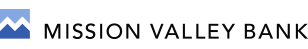FAQ's
We're Here to Help
With Answers to FAQ's About Business Online Banking
Q. Can multiple users be established for a single commercial customer?
A commercial customer may have multiple end-users, each with different security access to Mission Valley Bank’s Business Online Banking. Each end-user is set up with their own account access and feature functionality options.
Q. Can a Balance Alert e-mail message be sent to the customer when an account reaches a certain amount, e.g. more than $50,000?
Yes. The company administrator sets up Balance Alerts. If a selected account balance rises above or falls below a specified amount, Mission Valley Bank Business Online Banking will automatically send an e-mail message to the specified address.
Q. Can Mission Valley Bank’s Business Online Banking “sweep” accounts and move money when certain balances are reached?
Yes, the Sweep feature is similar to the Balance Alert feature, but with additional book transfer options. If a selected account balance rises above or falls below a specified amount, funds may be automatically moved into or out of the selected account.
Q. What will I need to connect to Mission Valley Bank’s Business Online Banking?
An Internet browser equal to (or higher than) the following is needed to connect to Online Banking.
Microsoft Windows (98, ME, 2000, XP)
- Microsoft IE: 6.0 or higher
- Mozilla Firefox: 1.0 or higher
MAC OS X (OS 10.0.38 or greater)
Mozilla Firefox: 1.0 and higher
Q. Can I upload ACH files created with my own software?
Yes. ACH files may be uploaded by customers and then processed through the financial institution’s administration platform.
Q. Can data be extracted to external applications? Can it be extracted and stored to disc?
Yes. Mission Valley Bank’s Business Online Banking includes an export feature that will download a file containing transaction details into various financial management applications, including Quicken, QuickBooks, Text and comma delimited (CSV) formats.