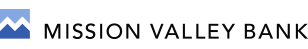Protecting Your Security
Keep Your Online Transactions & Personal Information Safe
While the Internet has provided great advances in technology that allow ease and convenience for transacting business, paying your bills, and shopping, it can also provide an entry-way to your personal information if you don’t take the necessary steps to ensure safe and secure online experiences. The following suggestions are critical steps toward comprehensive online protection:
- NEVER share passwords or Personal Identification Numbers (PIN) with anyone.
- Do not write your passwords down where they can be easily obtained.
- Change your password frequently. Create complex passwords that include a combination of upper and lower case letters, numbers, and symbols. Do not use passwords relating to birth dates, family members, or any other easily identified source. These precautions make it more difficult for “hackers” to decipher your password and gain access to your personal information.
As for e-mails and the Internet in general, keep the following in mind:
- NEVER leave your computer unattended while accessing your Cash Management or Online Banking services.
- Exit suspicious sites immediately.
- Always sign off of a website when you’ve finished your transactions.
- Always disconnect from the Internet or shut your computer down when it is not in use.
- Do not respond to unsolicited e-mails from companies that you conduct business with that request you to validate personal information, or that link to websites requesting this information.
- If you notice an e-mail or website that contains typographical or grammatical errors, review them carefully. These errors are often a “red flag” of fraudulent attempts to compromise your personal information.
- Be careful opening e-mails with attachments. Even friends and family may unknowingly forward e-mails containing a virus.
- Know what your children are doing online and where they are “going.
Basic advice for safe computer activity includes:
- Purchase anti-virus software, either downloading updates as soon as they become available or setting your program to automatically upgrade your system on a recurring basis. In any event, be sure to upgrade to the current version whenever you hear of a new virus. Make sure the antivirus software includes spyware/malware removal and proactive monitoring.
- Manually screen e-mail attachments and removable media if your software will not automatically scan them for viruses.
- Purchase a firewall. These are available commercially and for home use. This is critical if you connect to the Internet via cable modem or DSL.
- Keep your operating system, browser, and other applications current with the manufacturers' updates and security patches.
In addition to the proceeding tips on ensuring your safety, you should also monitor your bank statements, credit card bills, and online order confirmations for any fraudulent activity. Any discrepancies should immediately be reported to the service provider.